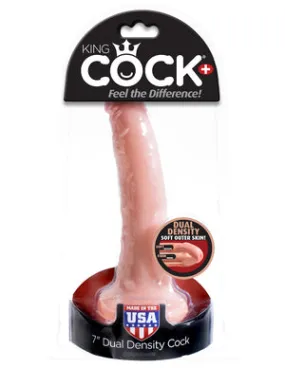The EnGenius EWS7928P-FIT Ethernet Switch is the perfect solution for small business networks looking for high-performance and advanced management capabilities. This 24-port Gigabit PoE Layer 2 plus switch guarantees secure and reliable connections while providing cost optimization for your business. With an impressive 240W PoE budget and various management options, the EWS7928P-FIT enhances your network infrastructure effectively.
- 24 Gigabit Ports: Equipped with 24 10/100/1000 Base-T GbE ports, this switch ensures high-speed data transfer, making it an ideal choice for bandwidth-intensive applications.
- 240W PoE Budget: All ports support 802.3at/af PoE , enabling you to power devices such as IP cameras, access points, and VoIP phones directly through the switch, streamlining your setup.
- Hybrid Management Options: The EWS7928P-FIT offers both cloud-based and on-premises management, allowing you to choose the management method that best suits your specific business needs.
- Seamless Monitoring & Troubleshooting: Enjoy features like real-time system metrics, analytics, and remote configurations, allowing you to manage and monitor your network effortlessly from anywhere.
- Easy Setup: The device can be set up in minutes using app-based step-by-step instructions, ensuring a quick and hassle-free network deployment.
Technical Details of the EnGenius EWS7928P-FIT
- Model: EWS7928P-FIT
- Type: Managed Switch
- Ports: 24 x 10/100/1000 Base-T GbE
- PoE Budget: 240W
- Uplink Ports: 4 x SFP
- Switching Capacity: 56 Gbps
- Management Options: Cloud or On-Premises
- Layer: Layer 2 Plus
How to Install the EnGenius EWS7928P-FIT
- Connect the switch to the power supply using the included AC adapter.
- Use Ethernet cables to connect your devices to the 24 Gigabit ports.
- For uplink connections, use the SFP ports to connect to your router or other switches.
- Download the EnGenius app from your app store and create an account.
- Follow the step-by-step instructions in the app for device registration and configuration.
- Monitor your network performance and make any necessary adjustments through the app.
Frequently Asked Questions
- What is PoE and how does it benefit my network? PoE (Power over Ethernet Plus) allows you to power devices like IP cameras and phones directly through the Ethernet cable, eliminating the need for separate power sources and reducing clutter.
- Can I manage the switch remotely? Yes, the EnGenius EWS7928P-FIT allows for remote management and monitoring through its cloud-based interface, giving you full visibility of your network from anywhere.
- Is there a warranty for this product? The EnGenius EWS7928P-FIT typically comes with a limited warranty. Please consult the manufacturer's website for specific warranty details.
- What types of devices can I connect to this switch? You can connect a variety of devices, including computers, printers, IP cameras, access points, and VoIP phones, making it a versatile choice for any business environment.
- How many devices can I power using PoE? With a total PoE budget of 240W, you can power multiple PoE devices, depending on their individual power requirements. For example, you can power up to 24 devices at 15.4W each or a combination of devices that do not exceed the total budget.